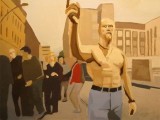Format Windows 7
| Good [+1]Toggle ReplyLink» djCasTproS replied on Fri Nov 20, 2009 @ 4:50am |
cherche une solution au probleme suivant comment retourner avec vista ou xp quand on es sous windows 7 le reboot ne fonctionne pas quand vien le temps de lancer le cd il passe par dessus cette mesure et retourne a window seven merci de vos reponse | |
| Good [+1]Toggle ReplyLink» Deadfunk replied on Fri Nov 20, 2009 @ 8:47am |
| Good [+1]Toggle ReplyLink» djCasTproS replied on Fri Nov 20, 2009 @ 8:57am |
erreur de compatibilité avec certain de mes programs impossible de formater comme avec vista ou xp si jarrive meme pas a envoyer des .avi .mp3 ou meme aller sur des sites stream | |
| Good [+1]Toggle ReplyLink» Screwhead replied on Fri Nov 20, 2009 @ 9:02am |
just pop in your install CD and boot from it, the option to format is there when you install.
If you're not getting a "Press any key to boot from CD" prompt, then you have to go in your BIOS and change the boot order. Seriously though, going back to anything but 7 is total fail. XP compatibility mode fixes everything that's having trouble running in Win7. | |
| I'm feeling like a drama magnet right now.. | |
| Good [+1]Toggle ReplyLink» cutterhead replied on Fri Nov 20, 2009 @ 9:49am |
low level format , from a boot disk (cd,dvd,floppy,usb) | |
| I'm feeling tarfu right now.. | |
| Good [+1]Toggle ReplyLink» djCasTproS replied on Fri Nov 20, 2009 @ 9:53am |
cannot boot by ( cd dvd floppy usb ) my cpu restart or bypass this operation start win 7 again | |
| Good [+1]Toggle ReplyLink» Screwhead replied on Fri Nov 20, 2009 @ 9:55am |
Originally Posted By DJCASTPROS
cant boot by ( cd dvd floppy usb ) my cpu restart or bypass this operation start win 7 again So go into your BIOS and change the boot order! If it's not giving you a "Press any key to boot off CD" prompt, it's set to boot from your hard drive first, you have to set it so it boots from your CD drive first, THEN your hard drive. | |
| I'm feeling like a drama magnet right now.. | |
| Good [+1]Toggle ReplyLink» Nuclear replied on Fri Nov 20, 2009 @ 9:57am |
| Good [+1]Toggle ReplyLink» djCasTproS replied on Fri Nov 20, 2009 @ 10:14am |
i ave seting my bios first boot by cd/dvd save and exit and reboot whit my cd vista in the driver and my cpu restart again whit win 7 this is crasy
I'm feeling the seven revenge unlucky right now.. | |
| Good [+1]Toggle ReplyLink» Screwhead replied on Fri Nov 20, 2009 @ 10:18am |
you're doing something wrong then, Win7 can't alter the way your BIOS works, and the whole chosing what to boot from first is a BIOS function. | |
| I'm feeling like a drama magnet right now.. | |
| Good [+1]Toggle ReplyLink» JojoBizarre replied on Fri Nov 20, 2009 @ 10:18am |
| Good [+1]Toggle ReplyLink» Screwhead replied on Fri Nov 20, 2009 @ 10:19am |
yeah that's another possibility.. really unlikely though, unless you're using a cracked Vista and you really fucked up burning it. | |
| I'm feeling like a drama magnet right now.. | |
| Good [+1]Toggle ReplyLink» djCasTproS replied on Fri Nov 20, 2009 @ 10:25am |
hummm pourtemps jai tres souvent formater sous vista sans aucun probleme c est depuis que jai installer win 7 que jarrive plus a formater | |
| Good [+1]Toggle ReplyLink» Screwhead replied on Fri Nov 20, 2009 @ 10:27am |
If you can't boot from the CD/DVD drive, formating is not going to do anything but render your computer useless. | |
| I'm feeling like a drama magnet right now.. | |
| Good [+1]Toggle ReplyLink» v.2-1 replied on Fri Nov 20, 2009 @ 11:02am |
Yeah, seriously. I'm with Jojo, methinks the Vista CD is just not bootable. Lord knows, I used vLite to alter my copy of Windows 7 and despite all my efforts, the resulting ISO just won't burn into a bootable UDF DVD. The only thing it does upon booting is give me a DOS prompt like this :
À#Ễ\ : WTF. So, no go on the boot thing as well. Ended up burning the original ISO and called it a day. | |
| I'm feeling jamaican right now.. | |
| Good [+1]Toggle ReplyLink» FUCKERS replied on Fri Nov 20, 2009 @ 11:14am |
you do know there is a compatibility manager in vista and win 7 .. and seriously so far there is not a single app\game that didnt run on my 7 when u set the compatibility to Win XP sp3 and run as admin enabled | |
| I'm feeling porny right now.. | |
| Good [+1]Toggle ReplyLink» cutterhead replied on Fri Nov 20, 2009 @ 11:39am |
Originally Posted By DJCASTPROS
i ave seting my bios first boot by cd/dvd save and exit and reboot whit my cd vista in the driver and my cpu restart again whit win 7 this is crasy I'm feeling the seven revenge unlucky right now.. PROLLY YOU MUST NOT HAVE ACPI ENABLED . 7 & vista doesnt install if acpi is disabled in bios. go in your bios again , power management , ACPI must be ENABLE. if you cant boot shit afterwards, if you cannot see the second bios screen clear ,its not windows, but a hardware problem : could be memory , video or drive related. trouble shoot accordingly. if you cannot boot a normal dvd, or even a floppy, your problem is bigger than windows itself. try pushing the button/jumper " reset bios defaults " / " clear bios to default " , sometimes the ACPI is feed with garbage from windows and creates this, simple bios clear & reboot & resetting of user options in that same bios should resolve your issue if its not a hardware failiure. veryfy or change cables too if in doupt . if you still have help afterwards , you should give me a call so you have a tech on site. (with a toolkit esp. for that) | |
| I'm feeling tarfu right now.. | |
| Good [+1]Toggle ReplyLink» v.2-1 replied on Fri Nov 20, 2009 @ 12:11pm |
Originally Posted By FATAL
you do know there is a compatibility manager in vista and win 7 .. and seriously so far there is not a single app\game that didnt run on my 7 when u set the compatibility to Win XP sp3 and run as admin enabled Me neither. Although, I'm a Win7 noob as it is ( installed a day ago ). Can you tell me how you can set the compatibility for a specific app ? PM me if you prefer. Thanks, yo. | |
| I'm feeling jamaican right now.. | |
| Good [+1]Toggle ReplyLink» FUCKERS replied on Fri Nov 20, 2009 @ 12:15pm |
right click on the executable file of the app ur launching and go to PROPERTIES .. then COMPATIBILITY tab .. then check "Run this program in compatibility mode for:" (I use win XP SP3 for best results)
final step is to check the "Run this program as an admin" at the bottom cause some apps wont load .dll files if ur not allowed (even tho ur are admin on this computer .. stupid architecture dont ask..) | |
| I'm feeling porny right now.. | |
| Good [+1]Toggle ReplyLink» Nuclear replied on Fri Nov 20, 2009 @ 12:38pm |
If you bios is not saving (or resetting to default all the time) it's because the battery which is on the motherboard is dead... You have to replace the battery... | |
| I'm feeling nuclear right now.. | |
Format Windows 7
[ Top Of Page ] |
Post A Reply |
You must be logged in to post a reply.
[ Top Of Page ] |