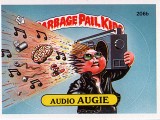Vst
| Good [+1]Toggle ReplyLink» SourUltraFast replied on Sat Dec 19, 2009 @ 11:26am |
Originally Posted By HOST.WUN
Listen you fuckin nerds, how does fxpansion work with pc vst's??? I don't understand how it works, it doesn't detect pc vst's, when I thought that was the whole purpose... Do you mean VST wrapper? | |
| I'm feeling je me souviens plus right now.. | |
| Good [+1]Toggle ReplyLink» Lone_Star replied on Sat Dec 19, 2009 @ 12:11pm |
| Good [+1]Toggle ReplyLink» greatjob replied on Sat Dec 19, 2009 @ 12:19pm |
| Good [+1]Toggle ReplyLink» ApR1zM replied on Sat Dec 19, 2009 @ 4:39pm |
and not also not the kind they sell u at mickdonaldZ! | |
| I'm feeling put that bumper in repeat right now.. | |
| Good [+1]Toggle ReplyLink» BobGratton replied on Sat Dec 19, 2009 @ 7:39pm |
Originally Posted By DAINJA
Deadfunk: the pirated version of Massive crashes a lot, the real one doesn't honestly if you crash try a different version. when I get home I'll tell you what version I got... i updated it to the last one too, still works perfect | |
| Good [+1]Toggle ReplyLink» DainJa replied on Sat Dec 19, 2009 @ 9:40pm |
there's a bug with the cracked one that corrupts a db file or something
I don't use Massive personally, it's just what I've been told | |
| Good [+1]Toggle ReplyLink» BobGratton replied on Sat Dec 19, 2009 @ 10:05pm |
| Good [+1]Toggle ReplyLink» Deadfunk replied on Sun Dec 20, 2009 @ 9:49am |
i got 1.1.4, its cubase the problem, because massive works fine with FL!
Dain-ja, when a track is finished, how much vst/plug-ins you have in your track to not make it able to load properly?? | |
| I'm feeling fidgety right now.. | |
| Good [+1]Toggle ReplyLink» Nathan replied on Sun Dec 20, 2009 @ 10:15am |
Originally Posted By RAWALI
... I would have liked to have synced wobble enveloppes... but meh... wobbles are overrated anyways you need to install: patience . dll :p yeah, maybe the wobble is starting to get a little overplayed, but the concept (tempo changes within techno) is what's missing in a lot (but not all) of electronic music .. guitarists might not wobble, but they definitely change the speed/time-signature of their riffing to keep things interesting! :) | |
| I'm feeling you up right now.. | |
| Good [+1]Toggle ReplyLink» greatjob replied on Sun Dec 20, 2009 @ 10:25am |
quick suggestion, once you're finished writing your melody or wtv with massive, and you're almost 100% sure you wanna keep it, mute or freeze the vst instrument tracks you use after you render the sample as an audio file, pop that into your mix and voila, cpu isn't being raped vsts. Keep the original track in case you want to make changes to any of the same notes later on. Update » greatjob wrote on Sun Dec 20, 2009 @ 10:48am This applies to any vst that eats up cpu and prevents you from bouncing or finishing your mixdown. | |
| Good [+1]Toggle ReplyLink» DainJa replied on Sun Dec 20, 2009 @ 2:54pm |
Originally Posted By DEADFUNK
i got 1.1.4, its cubase the problem, because massive works fine with FL! Dain-ja, when a track is finished, how much vst/plug-ins you have in your track to not make it able to load properly?? It loads fine, I just need to freeze a lot of stuff when a track gets near completion I dunno, maybe 25 VSTis and 50-100 inserts I guess... Too lazy to count but that's a guess at my last track But I mean, just a few multiband compressors will chew up a lot of CPU | |
| Good [+1]Toggle ReplyLink» greatjob replied on Sun Dec 20, 2009 @ 2:59pm |
Thats why I just delete the vst when I'm done with it, render the audio sample, fuck it.
If you're freezing 25 vsti's and 100 inserts and it's still giving you trouble then just delete what you're 100% sure you're gonna keep as-is. Should relieve a lot of pressure on the cpu | |
| Good [+1]Toggle ReplyLink» DainJa replied on Sun Dec 20, 2009 @ 6:15pm |
Originally Posted By HOST.WUN
Thats why I just delete the vst when I'm done with it, render the audio sample, fuck it. If you're freezing 25 vsti's and 100 inserts and it's still giving you trouble then just delete what you're 100% sure you're gonna keep as-is. Should relieve a lot of pressure on the cpu It's not really that it gives me trouble, it's just annoying to wait 20 seconds to unfreeze when I wanna make changes. No need to delete the VST - then I can't change any notation or settings! Freezing does the same thing, and if I do the channel as well it freezes the stack of effects too. | |
| Good [+1]Toggle ReplyLink» greatjob replied on Sun Dec 20, 2009 @ 6:49pm |
| Good [+1]Toggle ReplyLink» Deadfunk replied on Mon Dec 21, 2009 @ 6:55am |
damn, what are you putting in your tracks?
if you need a 100 insert effects, maybe there is something wrong? | |
| I'm feeling fidgety right now.. | |
| Good [+1]Toggle ReplyLink» greatjob replied on Mon Dec 21, 2009 @ 7:02am |
| Good [+1]Toggle ReplyLink» Deadfunk replied on Mon Dec 21, 2009 @ 7:13am |
yeah, in my latest tracks i use like 8-10 vst and maybe 20 inserts including time based effects And dynamic processing
and i think my stuff sounds better than it ever sounded! less cluttered | |
| I'm feeling fidgety right now.. | |
| Good [+1]Toggle ReplyLink» greatjob replied on Mon Dec 21, 2009 @ 7:24am |
yeh over-producing can be bad. If you work half and half, half sampler and half vst it evens shit out, you wont need 50 vsts and inserts to achieve the sound you want  | |
| Good [+1]Toggle ReplyLink» BobGratton replied on Mon Dec 21, 2009 @ 7:58am |
i dont really get the 25 VSTis/100 inserts thing either..
do you use group tracks? (lead bus, drum bus, perc bus...) shouldnt need that many compressors in that case. should also be able to go with one reverb, one delay, one chorus on the lead/vocal bus.. for distortion antares tube is really simple and doesnt use much ressources. and for your layers.. are you using all the oscillators on one VST? I mean with one z3ta alone you can achieve really phat leads for not much cpu, add a v-station and a nexus to that and you already have a quite nice layer in only 3 VSTs. and for additionnal inserts, if you EQ/compress drums while producing a tune, you should export those new drums, and use them without inserts.. same sound. same with your kick layers if you do that. anyways i know you know what youre doing pascal, but hopefully some producer with mad lags will find some useful tips in this thread. | |
| Good [+1]Toggle ReplyLink» Deadfunk replied on Mon Dec 21, 2009 @ 8:13am |
i got a trick for trancy/hardcore leads,with any vst
what you can do is use 4 vst, 2 that sounds similar, on a different octave Ex: on C4 and C5, pan: centered 2 that sounds different, one panned 100% left, one panned 100% right and then try to change the fine pitch ( by a really few cents) of one or a few osc in the centered ones, it should help widen the sound remove all delay / reverbs on the plug ins, the goup the 4's in one bus/group/channel/Aux/Wtv its called in your Daw i Use S-1 Imager to widen them more, maybe a bit of disto, then delay, then send to a reverb Aux. i did that or something similar in my latest track, and i can say for the first time that im happy with the sound/widening ratio about it! | |
| I'm feeling fidgety right now.. | |
Vst
[ Cumbre de Página ] |
Post A Reply |
You must be logged in to post a reply.
[ Cumbre de Página ] |