| Page: 1 | Rating: Unrated [0] |
Backup Guidelines
| Good [+1]Toggle ReplyLink» cutterhead replied on Sun Feb 6, 2011 @ 5:49am |
1> data not backed up is not backed up , thus can be lost at any moment
2> file names are_very_important 3> !@#$%^&*()[]" ""',. accent are not advised as they are command characters 4> take goog care of your indexation and file allocations tables 5> windows user will want to "free" their access writes as in windows vista seven and beyond they cant be prevented from access when the drive is put in an other computer (even if rights can be refetched , this is better to do premptively as they can remove this feature for an inhouse one at anytime) 6> the shortest tree the better, limitation also exist in filelengts and tree lengts , i was prevented more than once edition on a file giving back bogus lack of space errors , and when i move it back one dir i was able to edit again. limitation limitation limitation... 7> ordering your tree in the library fashion can save you directories , such as instead of having /manga/mygrandmother you can list that folder as /manga_mygranmother_01 ... etc and have them all in one big directory. (thats just an idea of how far space management can workout when your dealing with too many directories) 8> prefert copying instear of cut and paste when dealing with backups as a single power shortage can compromise the whole intergrity of both backups . 9> try to keep as much as possible retrocompatibility , in case where its not possible at least keep it a special place , what we have now in 30 years might be obsolete, but for the people who went complete historians on this oughta be able to give back to future generations. aka keep an old computer just cuse they might not be as cool as this one in the future. 10> if you have the choice to buy one big drive or two. get two, one the exact copy of the other. preferably the backup-nonactive one should be move out of the powered working unit as much as possible as the physical world phenomenons cans seriously attack what your working on but whats their chance of getting to the drive burried in your backyard. 11> then when you have followed these 10 basic commandments you can start to look at performance tools , drives diagnostics and whatnot cause youll be free to try anything youll have a backup. 12> remember rule 13 13> raid is not backup , as far as i know its even worse as you need the set of disk to retreive the info or one file scattered across the raid array. old technology sounds to me better as its obvious disk/track/cylinders viralcode injection is less probable on raid. effective one that is , one that just doesnt make the whole thing unreadable and serve a devious function. [neko()2011] i have so many people coming to me when its soo past beyond integrity or feasability point , that preemptivenesss , would have save them . so here i am voicing this out in hope ill get better job submissions , or that meanwhile research for better ways to data retrival. cuz you know you dont want to type that curriculum ever fucking again ;l tell me what you think , your ideas , or just call me names lets make this an active sub if thats possible. | |
| I'm feeling "god is(i)n`the tv" right now.. | |
| Good [+1]Toggle ReplyLink» recoil replied on Sun Feb 6, 2011 @ 6:28am |
I was probably the worst for not backing stuff up, and I've had harddrives crash on me 3 or 4 times, over the years. I lost a shitload of my DJ sets, live broadcasts I did, hours of samples from movies, tracks friends sent me, addresses, phone numbers, ideas I jotted down, etc etc
so I've learned my lesson. now every few days, I back up everything important onto this external hard drive I got a few weeks back. all my valuable stuff is on there. My plan over the next while, is to rip every single record in my collection to .wav - put them all onto this big external harddrive. Then get another external harddrive and have a duplicate backup of my collection on there. then keep em in 2 different secure places. that way if a record goes missing, or gets scratched, or gets worn out, or any act of God - I'll always have multiple backup copies of the .wav to play em in Traktor or whatever. a couple weeks back when I was doing a mix, one of my favourite records was missing.. searched every record sleeve to no avail. probably left it in the wrong sleeve at some loft party. luckily a friend has the record too, so he ripped me a .wav while I wait for a replacement 12" in the mail. but it made me realize how important it is to have a backup of my best tracks | |
| Good [+1]Toggle ReplyLink» MURDOCK_ROCK replied on Sun Feb 6, 2011 @ 8:05am |
I really like the "idea" of apples "time machine", but unfortunately it's actually pretty hard to manage for users who use multiple drives. | |
| I'm feeling republican right now.. | |
| Good [+1]Toggle ReplyLink» cutterhead replied on Sun Feb 6, 2011 @ 8:08am |
its like when somebody dies but that person still get to live through lol ,
cardiac arrest on the side , depression , non willingness afterwards. but most of all valued time spent ! i dont want to sound off, but that ideology i typed down you oughta get a second external quick if you as concerned about that data on that drive as i would suspect you would. i know some people manage to start anew everyday , they dont care about keeping records , they just want to live and deal what the universe toss at them. i think though its becomed of a general topic that will hit anybody at some point in their life. and i know this sounds soo stupid and redundant not to say the least : obvious , but im quite aware of the amount of ppl getting surprised their ass off at how unreliable that thousand dolllar pice of metal garbage can turn out to be , and fast ! you can say it new and its a mac, i seen a 2 months old mac so infected with malware i couldnt beleive my eye, i should have made a video record to mark a youtube milestone on the "mac is safe" forever.. i have been keeping records (magnetic data) backed up over and over since 95, the few things i lost in that timeline i managed to get back , so in a way im kinda lucky for still having my store of servicing manuals , datasheets , complete repair stepbystep photo portfolio and like you said audio records to name the few.. even if i know everything can be refetched , time , with unumerable countless nanoseconds spent dusting magnetic heads is astronomical and could render anybody to brink of insanity if that person say was searching for a cure for cancer for 15y daily 365 thinktank. your getting yourself into a task we all here want to acheive . complete vinyl dump.. i too want to do this , but not only my retroside kicks in for keeping vinyl, there is also quality concern witch would still make it preferable for you to keep that lp collection mint at all cost and close to you : a vinyl is mastered in a way that it keep complete signal phase. like a perfect microphone (even more complete that carcoidial. complete circle) while the digitized counterpart , unless recorded using the microphone inputs on a 24bit 96khz sound card the phase will not be preseved , even more so when it will be converted in mp3. so your idea of .wav you are right on ! though you will need to remember the full phase microphone jack , cuse the rca will only end up giving out 180degree phase. another cause for this is going tru a mixer when recording , mixer output is normally 180degrees unless a starsystem radio type mixer only will output the complete raw signal. plus a slight difference in pitch and the track can feel all too different , repitching it digitally will compromise sound quality the more you "bend it" im lucky to have a scope to monitor this , i have to find a way or a photo camera to backup with my raw mesurements to properly illustrate this . but just that thing about pitching i saidis making push back my project of rerecoding everything. for one , i too need new hardware sometime , and soundcard would be one , im just so bent on analoguous that im still in old personnals , ebay trying to look for the right addition to my studio. plus im still on the hunt for 3x sl-1200... its a shame after repairing like a hundred of those , i dont even have one ! . im a survivor with my sl-d1 LOL but do elaborate on your record plans, would you go with the mixer setup or straight externalsoundface on the mic jacks ... how much you think it will take you to rip ? do consider 20 minutes at least per records , and thats if pitch and sound is allright , even on 0 pitch on the table doesnt mean it mat the mastering timing... if i can suggest one last thing about ppl brining external hard drives to party is that sound pressure acts as environmental noise , and ever at some point : magnetical interference or litteral shock . if you bring you external hd with you. i would say clone it, i wouldnt walk out of the bunker without one. Update » cutterhead wrote on Sun Feb 6, 2011 @ 8:19am murdock :
yea im happy you talk about this , and i want to add that service that comes with new external usb harddrives (oddly enought not offered on the network storage as much but i dont mind) , i have absolutely not confidence into sending a snapshot of the drive over the net if that said hd would fail that subsidiary of seagate or western digital would be able to give you back your data if a complete failiure would have occure. great service idology, but i preach soo much discreet technologies that i expect their usage to be as such. i see a complete economy of so called flapsuite and just nose at everybody tru that and facebook. i just dont beleive any "service" unless a function you can do on your own. its what a computer do. so it falls into its everyday usage to me. the apple thing is simply an ext3 fs type loging that helps going back prior to the fs fault as i remember ? correct me if im wrong . but anyways thats os management and it should come with any os as an integrity assertion , again mandatory everyday usage. what i think , allthou its a great step comparing to their old unreliable drive diagnostic tools , its that even so , you still need a second drive. unless you like sharing a , i dunno ,posted your whole archive in a .torrent and expect it to live forever. but i dont think so as technology change , network too, deep down it fall that you just need a mint copy and a usage one. | |
| I'm feeling "god is(i)n`the tv" right now.. | |
| Good [+1]Toggle ReplyLink» KORHAL replied on Sun Feb 6, 2011 @ 1:25pm |
Fun thing, I just got my new 2TB and 500GB GoFlex drives :) | |
| I'm feeling black magik peace right now.. | |
| Good [+1]Toggle ReplyLink» Termina replied on Sun Feb 6, 2011 @ 1:44pm |
How do you feel about partitioning an external hard drive? Does it come with consequences? I might be partitioning my new 2TB drive, unless advised otherwise. | |
| I'm feeling x_x right now.. | |
| Good [+1]Toggle ReplyLink» MolocH replied on Sun Feb 6, 2011 @ 1:45pm |
Originally Posted By SLUGBAIT
How do you feel about partitioning an external hard drive? Does it come with consequences? I might be partitioning my new 2TB drive, unless advised otherwise. Partitionning is always a good idea. Srsly. When you don't, the block size is bigger, so whatever block you're not using, is taking up more space on the drive. (I.E. Lost space) | |
| I'm feeling blood thirsty right now.. | |
| Good [+1]Toggle ReplyLink» Termina replied on Sun Feb 6, 2011 @ 1:50pm |
Understood. I was going to use 1.5TB for back up, and 500GB for all my protools files, samples, finished tracks... | |
| I'm feeling x_x right now.. | |
| Good [+1]Toggle ReplyLink» cutterhead replied on Sun Feb 6, 2011 @ 2:43pm |
i usually prefer storage to be a single part
and on it write the least you can and it goes to eedits of files and/or their names and/or their position on the disk. doing so will keep fragmentation to its minimum and read linear system disk you dont really have a choice to partition , esp. if you multiboot say 7 os native on a single drive. plus even after all the os installed and admiring the whole thing , its still not where you keep storage. temporaries do belong in their partition but on a single drive its really a one or an other cuz to me its again not a backup. the backup is burried in the backyard. you do whatever with the rest. its stressed in openbsd to make as much partition as possible , over a big array of disk even, i tent to beleive the later part but i dont run blade servers with countless amount of drives , or do i have a big box with 8 sata , i usually have to compromise with a single disk. sometimes i get crafty and cram as much os and partitions i can in there , and on lazyer days ill just go with a single partition. | |
| I'm feeling "god is(i)n`the tv" right now.. | |
| Good [+1]Toggle ReplyLink» Nuclear replied on Sun Feb 6, 2011 @ 4:21pm |
single part with different directories for me also... then again i have 3 x 2tb so why would i want even more partitions / drive letters... | |
| I'm feeling nuclear right now.. | |
| Good [+1]Toggle ReplyLink» AlienZeD replied on Sun Feb 6, 2011 @ 6:01pm |
| Good [+1]Toggle ReplyLink» KORHAL replied on Sun Feb 6, 2011 @ 11:16pm |
Irony
(wait, this isn't the word association thread >:O ) | |
| I'm feeling epicly awesome right now.. | |
| Good [+1]Toggle ReplyLink» cutterhead replied on Mon Feb 7, 2011 @ 7:58am |
its fun-er inside as Originally Posted By ALIENZED
outside is irrelevant... go data people! there i dun fixed it | |
| I'm feeling "god is(i)n`the tv" right now.. | |
| Good [+1]Toggle ReplyLink» AlienZeD replied on Mon Feb 7, 2011 @ 11:02pm |
Backup Guidelines
| Page: 1 |
[ Top Of Page ] |
Post A Reply |
You must be logged in to post a reply.
[ Top Of Page ] |