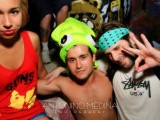| Page: 1 | Rating: Unrated [0] |
Less Cpu Usage With Win7?
| Good [+1]Toggle ReplyLink» Rakoon replied on Mon Sep 13, 2010 @ 7:10pm |
I need a geek advice here
I'm trying to build on my laptop a profile for digital Djiing so I created a new user account, but here I'm lost I want that profile to use less hardware/software possible like deactivating wireless card, antivirus, cd-rom etc... Somebody have an idea how to do this? | |
| I'm feeling liquid funk right now.. | |
| Good [+1]Toggle ReplyLink» cjbsexx replied on Mon Sep 13, 2010 @ 10:14pm |
What's your configuration ? ( CPU, RAM, free harddrive space, etc.)
deactivating cd-rom and wireless card will free minimal ressources. These hardware are mostly passive and are used only when needed. To free ressources, it's mostly softwares you have to turn off: anti-virus ( especially norton and other obese-wares) look for spywares and others as well. Would you say your computer runs smooth now? Or you need to improve its performance? What softwares will you use for dj-ing ? I have used Traktor Dj live for 2 hours on a fairly old computer without any problems. Test it before, see if it goes smooth! If you have any questions, I'd be glad to help as much as I can. | |
| I'm feeling good right now.. | |
| Good [+1]Toggle ReplyLink» Screwhead replied on Mon Sep 13, 2010 @ 10:31pm |
yeah turning off hardware was really only something that helped performance back when we were running early Pentiums or 486s, and that would be stuff like turning off the LPT port in your bios.. These days it's really not going to affect anything unless you're using that piece of hardware hardcore.
Your best bet is to make a new user account that has no antivirus/spyware scanner, and just don't go online with that account at all, ever ever ever. Disable anything else you might have that starts up automatically like Steam or other useless drivers, IM programs, etc.. And even at that, unless you're running a virus scan while trying to use your software, if you've got performance issues on a modern laptop, turning off some software is really not going to do anything. | |
| I'm feeling like a drama magnet right now.. | |
| Good [+1]Toggle ReplyLink» Bad_Chemistry replied on Tue Sep 14, 2010 @ 12:28am |
Dj software really doesn't take up resources all that much...
Your main concern shouldn't be if it's fast, it should be to make sure it's stable. | |
| I'm feeling bad chemistry right now.. | |
| Good [+1]Toggle ReplyLink» Screwhead replied on Tue Sep 14, 2010 @ 12:31am |
yeah, I'd say even go as far as making a separate partition with a 100% clean install of Windows that has ONLY your DJ software installed and absolutely nothing else. | |
| I'm feeling like a drama magnet right now.. | |
| Good [+1]Toggle ReplyLink» Rakoon replied on Tue Sep 14, 2010 @ 10:10am |
Many thanks guys, I'm working on it
i'm using traktor pro or Virtual Dj with m-audio fast track pro, but the sound is not right, there's noise when I'm using knobs or crossfader, even with maximum buffer... but with traktor I don't have that problem | |
| I'm feeling liquid funk right now.. | |
| Good [+1]Toggle ReplyLink» cjbsexx replied on Tue Sep 14, 2010 @ 11:02am |
Originally Posted By RAKOON
Many thanks guys, I'm working on it i'm using traktor pro or Virtual Dj with m-audio fast track pro, but the sound is not right, there's noise when I'm using knobs or crossfader, even with maximum buffer... but with traktor I don't have that problem as-tu checké tes drivers audio? Sont-ils à ASIO4ALL ? Le bruit blanc ou petits clicks fatiguants, est souvent causé par tes drivers qui sont mal configurés. va dans ton menu configuration de ton logiciel et vérifie que ton driver audio est bien ASIO4ALL et non ' Primary Audio driver' . | |
| I'm feeling good right now.. | |
| Good [+1]Toggle ReplyLink» SourUltraFast replied on Wed Sep 15, 2010 @ 12:50am |
Originally Posted By CJBSEXX
as-tu checké tes drivers audio? Sont-ils à ASIO4ALL ? Le bruit blanc ou petits clicks fatiguants, est souvent causé par tes drivers qui sont mal configurés. va dans ton menu configuration de ton logiciel et vérifie que ton driver audio est bien ASIO4ALL et non ' Primary Audio driver' . Nop. Sorry to be a geekwad but ASIO4ALL is NOT what you should use as a driver with an external interface. Use "M-audio fast-track pro ASIO driver" and if you experience glitches and shit, set your Audio buffer size to a higher value (try something from 128 samples up to 512 samples for example). The higher the buffer, the higher is the latency (booooo!) BUT less CPU resources will be used. ASIO4ALL is just a "spare wheel" when you don't have a proper audio interface. Hit me up by PM if you have moar kweshtunnjz. | |
| I'm feeling kung fu biking right now.. | |
| Good [+1]Toggle ReplyLink» rawali replied on Wed Sep 15, 2010 @ 10:01am |
| Good [+1]Toggle ReplyLink» Choda_Bean replied on Wed Sep 15, 2010 @ 12:41pm |
Originally Posted By SCREWHEAD
yeah, I'd say even go as far as making a separate partition with a 100% clean install of Windows that has ONLY your DJ software installed and absolutely nothing else. yes sir! | |
| I'm feeling like a sketchbook! right now.. | |
| Good [+1]Toggle ReplyLink» MURDOCK_ROCK replied on Wed Sep 15, 2010 @ 12:51pm |
I'm not much of a p.c. Guy anymore (so I could be wrong about win 7)... But last time I checked having multiple user profiles wastes more CPU and makes your system less stable than trying to optimize your recources...
My advice would be to keep it simple as you can and ditch your fast track for a fire wire interface. Slow ass USB and wrestling with drivers isn't going to help out your situation at all.. | |
| I'm feeling republican right now.. | |
| Good [+1]Toggle ReplyLink» SourUltraFast replied on Wed Sep 15, 2010 @ 4:06pm |
Originally Posted By MURDOCK_ROCK
My advice would be to keep it simple as you can and ditch your fast track for a fire wire interface. Slow ass USB and wrestling with drivers isn't going to help out your situation at all.. QFT Originally Posted By rawali
eh... 512? pour du djing... good luck Oh stop being cocky. ;) | |
| I'm feeling kung fu biking right now.. | |
| Good [+1]Toggle ReplyLink» crimson replied on Thu Sep 16, 2010 @ 11:48am |
Originally Posted By MURDOCK_ROCK
I'm not much of a p.c. Guy anymore (so I could be wrong about win 7)... But last time I checked having multiple user profiles wastes more CPU and makes your system less stable than trying to optimize your recources... And you would be wrong. | |
| I'm feeling ^^ right now.. | |
| Good [+1]Toggle ReplyLink» cjbsexx replied on Sat Sep 18, 2010 @ 2:33am |
Originally Posted By SOURULTRAFAST
Nop. Sorry to be a geekwad but ASIO4ALL is NOT what you should use as a driver with an external interface. Use "M-audio fast-track pro ASIO driver" and if you experience glitches and shit, set your Audio buffer size to a higher value (try something from 128 samples up to 512 samples for example). The higher the buffer, the higher is the latency (booooo!) BUT less CPU resources will be used. ASIO4ALL is just a "spare wheel" when you don't have a proper audio interface. Hit me up by PM if you have moar kweshtunnjz. Why ?? I've used it many times and it works great. Why shouldn't I use it? especially if it works ? | |
| I'm feeling good right now.. | |
| Good [+1]Toggle ReplyLink» Screwhead replied on Sat Sep 18, 2010 @ 2:38am |
Originally Posted By CJBSEXX
Why ?? I've used it many times and it works great. Why shouldn't I use it? especially if it works ? I'm guessing you don't do this whole "reading" thing too well, do you? Your soundcard's native ASIO drivers are the best to use, if your soundcard has any. M-Audio cards, for example, have their own ASIO drivers. ASIO4ALL is a "bridge" to give ASIO-style latency to a sound card that doesn't have any ASIO drivers, like your motherboard's built-in sound card or some super-cheap USB sound card. Using ASIO4ALL on a sound card with it's own ASIO drivers is like putting the spare tires of a Volkswagen on a Formula-1 racer. | |
| I'm feeling like a drama magnet right now.. | |
| Good [+1]Toggle ReplyLink» SourUltraFast replied on Sat Sep 18, 2010 @ 3:50am |
Originally Posted By SCREWHEAD
I'm guessing you don't do this whole "reading" thing too well, do you? Your soundcard's native ASIO drivers are the best to use, if your soundcard has any. M-Audio cards, for example, have their own ASIO drivers. ASIO4ALL is a "bridge" to give ASIO-style latency to a sound card that doesn't have any ASIO drivers, like your motherboard's built-in sound card or some super-cheap USB sound card. Using ASIO4ALL on a sound card with it's own ASIO drivers is like putting the spare tires of a Volkswagen on a Formula-1 racer. Thank you! I can't give a better reply than that! Oh and don't touch the ASIO Multimedia driver. Just don't. | |
| I'm feeling kung fu biking right now.. | |
| Good [+1]Toggle ReplyLink» cjbsexx replied on Sat Sep 18, 2010 @ 7:29pm |
Originally Posted By SCREWHEAD
I'm guessing you don't do this whole "reading" thing too well, do you? Your soundcard's native ASIO drivers are the best to use, if your soundcard has any. M-Audio cards, for example, have their own ASIO drivers. ASIO4ALL is a "bridge" to give ASIO-style latency to a sound card that doesn't have any ASIO drivers, like your motherboard's built-in sound card or some super-cheap USB sound card. Using ASIO4ALL on a sound card with it's own ASIO drivers is like putting the spare tires of a Volkswagen on a Formula-1 racer. I'm not very familiar with ASIO and this is why I asked. If asking for explanations about something in a friendly (supposedly) discussion, is not reading well, then you should get a life. really. anyhow, thanks for the explanation. My sound card doesn't have native ASIO drivers and this is why I only use ASIO4ALL. it still works very well. | |
| I'm feeling good right now.. | |
| Good [+1]Toggle ReplyLink» BobGratton replied on Sat Sep 25, 2010 @ 7:30pm |
Less Cpu Usage With Win7?
| Page: 1 |
[ Top Of Page ] |
Post A Reply |
You must be logged in to post a reply.
[ Top Of Page ] |