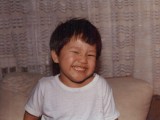| Page: 1 | Rating: Unrated [0] |
Adobe Illustrator Help?
| Good [+1]Toggle ReplyLink» elixireleven replied on Wed Jul 9, 2003 @ 1:02pm |
anyone got any suggestions on shading peoples faces besides using the cutout filter in photoshop to distinguish tonalities before drawing in illustrator?
objective is create a certain amound of roundness to the features by literally drawing the shade instead of using gradients or blurs. | |
| Good [+1]Toggle ReplyLink» The_Deamon replied on Wed Jul 9, 2003 @ 1:04pm |
| Good [+1]Toggle ReplyLink» elixireleven replied on Wed Jul 9, 2003 @ 1:07pm |
| Good [+1]Toggle ReplyLink» soyfunk replied on Wed Jul 9, 2003 @ 2:45pm |
my methods are sorta primitive
don't know what 'cutout' tool is but i just simply draw everything (including shapes of areas that would shade) with the pen tool layer them with subtle changes for me; trying to get that perfect tone/hue/contrast right away is frustrating as far as composing a whole image i just get something close enough used to go insane tweaking colors up until recently when i just import everything into photoshop and calibrate it all at once with 'levels' it's practical and less headaches and the results please me enough dont really know any manual gradient-like techniques otherwise goodluck and share with me what you find! | |
| Good [+1]Toggle ReplyLink» soyfunk replied on Wed Jul 9, 2003 @ 3:32pm |
| Good [+1]Toggle ReplyLink» The_Deamon replied on Wed Jul 9, 2003 @ 4:10pm |
I'm surprised you haven't heard about the gimp yet Kira. It's a unix/linux program simply called "the gimp" ( for Gnu Image Manipulation Program or something like it ).
Think of it as a free and very powerful photophopper for linux/unix. Lots of places use it because it's free and it does 90% of what photoshop does. | |
| Good [+1]Toggle ReplyLink» OMGSTFUDIEPLZKTX replied on Wed Jul 9, 2003 @ 4:19pm |
| Good [+1]Toggle ReplyLink» nothingnopenope replied on Wed Jul 9, 2003 @ 4:30pm |
Best way is to use a wacom pad that is pressure sensitive and draw it like soyfunk said.
And the gimp is also available for windows. | |
| Good [+1]Toggle ReplyLink» OMGSTFUDIEPLZKTX replied on Wed Jul 9, 2003 @ 4:57pm |
Illustrator is not Photoshop people...
It creates vector art, not manipulate raster images. I seriously doubt Gimp could match Illustrator. In anycase, the shading gradient is just a gradient tool on a wide scale grid and its primary purpose is *DUH*, shading! | |
| Good [+1]Toggle ReplyLink» soyfunk replied on Wed Jul 9, 2003 @ 5:28pm |
illustrator has -actions- instead
kinda like automated sequence of tasks btw... anybody got a few usefull ones to share? my illustrator is stock for photoshop; plugins are cool shit but you gotta use em sensibly what i hate the most is peeps who fucken abuse that shit and rape a whole image even the stock effects are mad tacky gonna spend a little time playing with this 'shading gradient' thinger... | |
| Good [+1]Toggle ReplyLink» elixireleven replied on Wed Jul 9, 2003 @ 11:19pm |
soy: cutout - ps filter. zero adaptability. gives the same-ish effect as drawing everything out in illustrator - but... thats cheating.
at this point im doing exactly what youre doing - drawing everything out and making subtle changes by affecting the hsb - drawback one: you cant just screw around with luminosity like photoshop by adding a solid black layers and changing the opacity. the problem is that this method is too damned time consuming. labor of love, yes, but i can only take so much. ... scottypee: as far as i know pressure sensitivity is not effected in illustrator. if it is, please tell me how exactly. im using a graphire2 currently and i have yet to see how this can be applied to my color modes. ... alex: the problem with gradient or the blur feature is that it gives you (hopefully if you set it up right) a smooth edge to everything. it serves its purpose, but if youre striving for a distinct color-to-color effect, even if you set that little knobby on the gradient menu as close as humanly possible to you gradient's edge - you still get that fuzz. I WANT EGDES. there must be something to do to the template layer to make it simple. | |
| Good [+1]Toggle ReplyLink» elixireleven replied on Wed Jul 9, 2003 @ 11:22pm |
soyfunk: you probably already know about this but its what i rely on:
[ share.studio.adobe.com ] my brush menu cant handle it anymore. | |
| Good [+1]Toggle ReplyLink» soyfunk replied on Thu Jul 10, 2003 @ 1:15am |
elixir
nice nice i'll peep the link first thing in 7 hours at work... work SHIT i need to sleep! hahah when you said cutout; i thought you meant 'Pathfinders' shit i love working with pathfinders i can only handle so much as well... not that i'm unproductive its just that it's rare that i have enough drive to complete everything would love to see some of your work post some up and holla at me any Quark Xpress geeks in here? hehe | |
| Good [+1]Toggle ReplyLink» elixireleven replied on Thu Jul 10, 2003 @ 8:39am |
ditto that soyboy.
wanna battle? ;) ill post my latest and greatest somewhere in the gallery in jpg. im not flaunting shizzle on this board. my ego'll get a beating. never used pathfinders before... selection of the edge i guess based on color integrity? | |
| Good [+1]Toggle ReplyLink» soyfunk replied on Thu Jul 10, 2003 @ 9:50am |
pathfinders has nothing to do with colors
it deals more with intersecting solid shapes (chop out, divide, unit kinda thing) check it out on your spare time there's always a good use for it keeps things clean and saves time you can call the shots how about something like -2 round vector -2 round raster -1 round mash up of oppoments images from 4 first rounds? no egos or bragging rights here i just want to learn and progress | |
| Good [+1]Toggle ReplyLink» elixireleven replied on Thu Jul 10, 2003 @ 10:13am |
ooooh i see what you mean. ive been using clipping masks for something of the same purpose.
at this point cleanliness in illustrator hasnt been a priority for me, everyhtings a mess - its like my bedroom, as long as i know where everything is in the debris im solid. ... do you have something that shows off your style? | |
| Good [+1]Toggle ReplyLink» soyfunk replied on Thu Jul 10, 2003 @ 10:28am |
look in my profile
5 illustrator, 1 simple photoshop i dont have any type/text layouts on hand | |
| Good [+1]Toggle ReplyLink» elixireleven replied on Thu Jul 10, 2003 @ 10:53am |
| Good [+1]Toggle ReplyLink» soyfunk replied on Thu Jul 10, 2003 @ 11:04am |
i'm down for a throwdown
but i'm "working" at work right now we'll figure this out soon | |
| Good [+1]Toggle ReplyLink» elixireleven replied on Thu Jul 10, 2003 @ 11:07am |
im in class. work this aft until 10. sall good.
just erm... readd me to your contact list around 11pm if youre awake. im on msn at school and trillian at home so i dunno if the contact info will transfer over or not. | |
Adobe Illustrator Help?
| Page: 1 |
[ Cumbre de Página ] |
Post A Reply |
You must be logged in to post a reply.
[ Cumbre de Página ] |