| Page: 1 | Rating: Unrated [0] |
Dvd Ripper
| Good [+1]Toggle ReplyLink» Termina a répondu le Sun 3 May, 2009 @ 11:37pm |
I am in desperate need of one. XD Recommendations? | |
| I'm feeling happiness in slavery right now.. | |
| Good [+1]Toggle ReplyLink» Masa a répondu le Sun 3 May, 2009 @ 11:50pm |
| I'm feeling post-apocalyptic right now.. | |
| Good [+1]Toggle ReplyLink» Termina a répondu le Mon 4 May, 2009 @ 12:21am |
| Good [+1]Toggle ReplyLink» Masa a répondu le Mon 4 May, 2009 @ 1:56am |
| Good [+1]Toggle ReplyLink» E73V3N a répondu le Mon 4 May, 2009 @ 8:31am |
| I'm feeling renard right now.. | |
| Good [+1]Toggle ReplyLink» ufot a répondu le Mon 4 May, 2009 @ 9:54am |
NERO FTW!
UFot-was it stollen? yes? ok, well its only software... | |
| I'm feeling broken in the heart right now.. | |
| Good [+1]Toggle ReplyLink» Kuzutetsu a répondu le Mon 4 May, 2009 @ 6:34pm |
Follow These Steps:
A: DVD to ISO/DVDR Files Folder B: DVD to DivX/XviD C: DVD to MPEG/MPEG-2 ///A: Step 1: Download and Run DVDDecrypter @ [ www.dvddecrypter.org.uk ] Extract DVD Files to New Folder you create Step 2: Download and Run DVDShrink @ [ www.dvdshrink.org ] Step 3: Open the files you extracted with DVDShrink and create a burnable iso or DVD Files Folder depending on your DVDR capacity/ you can also burn within DVDShrink using nero so Step 4 is optional Step 4: Burn your DVD with Nero Burning Rom or I recommand free burning program CDBurnerXP you can get @ [ cdburnerxp.se ] ///B: Step1: Download and Run DVDDecrypter @ [ www.dvddecrypter.org.uk ] Extract DVD Files to New Folder you create Step2: Use VOBMerge to Merge your .VOB files into one big .VOB file U can get VOBMerge @ [ www.digital-digest.com ] Step3: Open the .VOB file you just created with VOBMerge with DVDAudioExtractor and extract the audio to a .mp3 file, u might need a mp3 codec, I suggest LAME you can get lame @ [ lame.sourceforge.net ] and DVDAudioExtractor @ [ www.castudio.org ] Step4: Download DivX or Xvid codec @ [ www.divx.com ] or [ www.xvid.org ] and Install it Step5: Download and Install VirtualDub-MPEG-2 @ [ home.comcast.net ] you might have problem encoding in mp3 with the regular version of LAME in virtualDub so you need to download this one: [ www.free-codecs.com ] Step6: Open your .VOB file you created with VOBMerge with VirtualDub-MPEG-2 In VirtualDub-MPEG-2 In The Top Menu Tabs Select/Video/Full Processing Mode Compression/Select the codec you want to use Divx or Xvid and Set it like you want I suggest 640x480 @ approx 2000kbps for a High Quality Video Then in The Top Menu Select Audio/Direct Stream Copy Audio/External Audio File and Select the mp3 file you just extracted from your VOB with DVDAudioExtractor Then Select File/Save as AVI Et Voila! :) ///C: Step1: Download and Run DVDDecrypter @ [ www.dvddecrypter.org.uk ] Extract DVD Files to New Folder you create Step2: Download and Run DVD2AVI @ [ www.divx-digest.com ] in DVD2AVI Select File Open/Your DVDFiles Directory/Select the First .VOB from your movie for exemple: VTS_01_1.VOB and click "open" then automaticly a window called "file list" will pop-up with the other .VOB files from your movie added into the list exemple "VTS_01_1.VOB to VTS_01_6.VOB" then click "OK" Step3: Still in DVD2AVI click on Audio/Track Number/1 (by Default should be the default language track of your DVD ex: english) you can select another audio track if you want. Channel Format/Auto Select Dolby Digital/Decode MPEG Audio/Demux 48 -> 44.1KHz/High MP3Compress/Settings (set you mp3 encoding settings) MP3Compress/Use/Save as MP3 file Then Click File/Save Project and name your file for exemple "my movie.d2v" Step4: Download and Run TmPGenC Plus @ [ tmpgenc.pegasys-inc.com ] You Can Disable the "Project Wizard" by unchecking "Enable this Wizard at start up" you w'ont need it nway. In the Main TmPGenC Window click on the "Browse" Video Source button and select your "my movie.d2v" file in the "Browse" Audio Source find your mp3 file that DVD2AVI created that will be in the same directory as "my movie.d2v" Stream Type/System (Video+Audio) Settings/set MPEG-1 or MPEG-2 video for the audio use MPEG-1 Audio Layer II at like 192kbps or 128kbps or something like that choose your video resolution and bitrate/ aspect ratio and all I recommand MPEG-2 @ 2400kbps Aspect ratio 1:1 (VGA) at 640x480 resolution :) Click "OK" and "Start" in the main window TmPGenC might take a while at encoding in MPEG-2 depending on your processor but its a very powerfull encoding program and the videos are superb :) Hope This Helps :) | |
| I'm feeling love 4 boxxy right now.. | |
| Good [+1]Toggle ReplyLink» Screwhead a répondu le Mon 4 May, 2009 @ 6:41pm |
I've been using Xilisoft DVD Ripper Ultimate 5.. not super-customizable, but it does the job! | |
| I'm feeling your norks right now.. | |
| Good [+1]Toggle ReplyLink» Kuzutetsu a répondu le Mon 4 May, 2009 @ 6:48pm |
ive been using VirtualDub and TmPGenC since like 1997 and they're still my favs
video encoding programs ever! I tried other progs and I always switched back to them! I used Gordian Knot for a while wich is just about all the progs I just named earlier in one packaged prog but I had problems with it, you can get it @ [ www.autogk.me.uk ] its have a lot of options and its suppose to work fine but I rather use the steps I mentioned above ;) | |
| I'm feeling love 4 boxxy right now.. | |
Dvd Ripper
| Page: 1 |
[ Haut de la page ] |
Poster Une Réponse |
Vous devez être connecté pour soumettre une réponse.
[ Haut de la page ] |