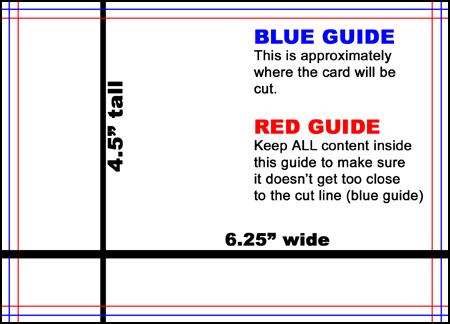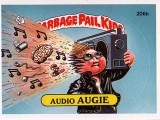Bleed
|
 Coolness: 509515
| What's a bleed on printed artwork? How big should it be and why is it needed? |
|
| I'm feeling will dj for money right now.. |
|
 Coolness: 103210
| so when you cut you don't end up with a white border, |
|
| I'm feeling jungle jam in june! right now.. |
|
 Coolness: 282410
| it's there incase they fuck up the cutting...it has to be half a cm to be safe...the blade itself is around half a cm in size, that's why you need a bleed. |
|
 Coolness: 140010
| a bleed is what will be cutted off when your printing'll get out. usually, they tell you to put 1/2 inch of artwork more. let's say you want a 4x6 flyer, on photoshop, your dimention will be 4½ x 6½ |
|
| I'm feeling amused right now.. |
|
 Coolness: 282410
| half an inch??? nah man, like half a cm...it's gotta be the size of the blade they're using |
|
 Coolness: 509515
| so it is a 'just in case' or it's 100% of the time cut off? |
|
| I'm feeling will dj for money right now.. |
|
 Coolness: 282410
| it's 100% of the time cut off bro, the bleed has to be the size of the blade they use, and you need a white border... |
|
 Coolness: 46950
| U can use this template and place your flyer correctly over it:
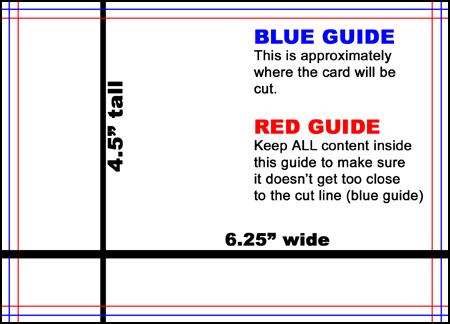 |
|
| I'm feeling renard right now.. |
|
 Coolness: 131645
| i always put 0.25in extra as bleed |
|
 Coolness: 103210
| same 1/4 to be safe |
|
| I'm feeling jungle jam in june! right now.. |
|
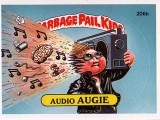 Coolness: 166500
| yeah, .25 in. is the norm i think...but make sure it's just the background art that bleeds out.
as mentioned, it's just in case something gets cut imperfectly: you won't lose any of the 'real' parts of the flyer, and you won't get crooked white border lines.
i'd show you a perfect example, but i don't seem to have the bleed versions of the Re5 flyer on my 'puter, sorry. |
|
| I'm feeling you up right now.. |
|
 Coolness: 509515
| so .25 inches will be cut off, anything inside by at least .25inches will be fine... if that .25inches is like a .25 inch black border,, it shouldn't show up at all right?
BUT we want to avoid black borders and just have extra flyer space as the .25 inches...
now I have a flyer that is exactly 4inch by 6inches, do I need to start over? copy it over to a larger canvas? just assume that I'm going to lose roughly .25inches? |
|
| I'm feeling will dj for money right now.. |
|
 Coolness: 103210
| Create your entire flyer as if you are doing it say 4 1/4 in x 6 1/4 in knowing that once they are cut they will only be 4x6 |
|
| I'm feeling jungle jam in june! right now.. |
|
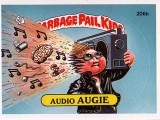 Coolness: 166500
| yeah, you should have thought of that before starting :P
what you need to do is put the background on a larger 'canvas', larger by .25 in. , stretch it or whatever you need to do to it to make it fit the extra space, keeping in mind that what's goes in the extra space is not important stuff and 99% of the time will not be on the flyer; then put the rest, as it is, on top of that...good luck :) |
|
| I'm feeling you up right now.. |
|
 Coolness: 140640
| if you forgot to do it at the beginning, image/canvas size, change from 4x6 to 4.25x6.25... then select you background layer(s), ctrl-T and stretch that to fill all the space... DO NOT stretch your text or any other elements, in the flyer... just the background |
|
| I'm feeling lovely right now.. |
|
 Coolness: 282410
| or just cut and paste an extra layer of the background ;) |
|
 Coolness: 140640
| if it tiles yeah |
|
| I'm feeling lovely right now.. |
|
 Coolness: 685545
| generally you need .25 more, so a 6x4 flyer will be 6.25 x 4.25, but also you shouldn't have any text closer than .25 from the edge, just incase the cut is a little off, so your text and anything important should all be within 5.75 x 3.75 |
|
| I'm feeling your norks right now.. |
|
 Coolness: 140640
| honestly... what you SHOULD do is get indesign for you text layout... you do any raster graphic work in photoshop (any vector graphic in illustrator) and place it and do the text in indesign... you can automatically give it a bleed, and add guides for your columns... and once you're done, export the whole thing as pdf and send to your printer... your text and vectors will come out much sharper than if you had rasterize and flatten it in photoshop |
|
| I'm feeling lovely right now.. |
|
 Coolness: 88595
| I wouldnt stretch, I would copy 1/4" off every side, flip em and align it with the edge, not perfect, but for a bleed it's nearly seamless and keeps your original image intact. |
|
| I'm feeling rike a mirrion dorra right now.. |
Bleed
Vous devez être connecté pour soumettre une réponse.