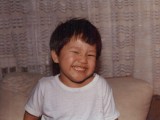New Computer
| Good [+1]Toggle ReplyLink» A_Princess replied on Sun Jan 11, 2004 @ 10:43pm |
So I just got a new computer and all the accesories n stuff. Now I wanna have high-speed on it. We already have it in the basement, I just want it up in my room too. Can anyone give me some info about how it works and what possible costs are?
Thanks in advance!!!! | |
| Good [+1]Toggle ReplyLink» Psy_co replied on Sun Jan 11, 2004 @ 10:51pm |
what kind of high-speed you got
cable or modem. either way your gonna need a routher to split the line | |
| Good [+1]Toggle ReplyLink» nothingnopenope replied on Sun Jan 11, 2004 @ 10:55pm |
if you only have two computers you could network them with a lan cable and share the connection from the one in the basement... total cost: maybe 60 for the cable and extra ethernet card for the basement computer if needed... If you are using only 2 computers the cable has to be a crossover cable | |
| Good [+1]Toggle ReplyLink» neoform replied on Sun Jan 11, 2004 @ 10:57pm |
ahem. make sure it's a "CROSSOVER CABLE". getting a regular etherne cable would be a big waste of yer money. | |
| Good [+1]Toggle ReplyLink» nothingnopenope replied on Sun Jan 11, 2004 @ 10:59pm |
yeah I wrote that.. but you can actually turn a normal cable into a crossover one pretty easily | |
| Good [+1]Toggle ReplyLink» soyfunk replied on Sun Jan 11, 2004 @ 11:12pm |
don't know anything about crossover cables
hooking up one of these was a breeze for a dummy like me [ www.futureshop.ca ] this is a crossover cable [ www.futureshop.ca ] what about some details on what setting up with just the cable is like guys? | |
| Good [+1]Toggle ReplyLink» neoform replied on Sun Jan 11, 2004 @ 11:14pm |
uhh, turning a regular ethernet cable into a cross over requires wire cutters, an eithernet crimper and wire strippers.. i dunno about you, but it's not THAT easy. | |
| Good [+1]Toggle ReplyLink» nothingnopenope replied on Sun Jan 11, 2004 @ 11:15pm |
Crossovers are a piece of cake ussually... probably not any harder than using a router... ouch on the cable price..
Ian: I was doing stuff like that when I was 11 | |
| Good [+1]Toggle ReplyLink» soyfunk replied on Sun Jan 11, 2004 @ 11:19pm |
| Good [+1]Toggle ReplyLink» A_Princess replied on Mon Jan 12, 2004 @ 8:36am |
Wow I've never heard of half of those words. Me so screwed.
Bah, I guess I'll call my internet provider and see of they'll send one of their guys over. | |
| Good [+1]Toggle ReplyLink» Psy_co replied on Mon Jan 12, 2004 @ 11:46am |
hahahah welcome to ravewave
where people change subjects so easely you sometimes wounder where you are take soyfunk's advice it's what i have easy to hook up + your friends can come over with their laptop and hook up with you to play games or whatever have fun and good luck | |
| Good [+1]Toggle ReplyLink» neoform replied on Mon Jan 12, 2004 @ 11:48am |
hey scotty, know what order the wires are supposed to be in for 100base-T? or better yet, gigabit? hehe | |
| Good [+1]Toggle ReplyLink» gamma replied on Mon Jan 12, 2004 @ 1:26pm |
step one: check both your computers to see if they have ethernet (network) cards. If you don't know what that is, it looks like a phone jack, but larger.
Assuming they both have a network card, you have two options: Option one: add a second network card to the computer that currently has the internet on it. Then, run a "crossover" network cable, between the second network card in that computer, and the one in your new computer. The disadvantage is that the computer with two network cards will always have to be in, in order for your new computer to connect Option two: get a router, or a hub. Hubs are generally cheaper, whereas routers are better - but both will work. Your modem will plug into the router (or hub) instead of the computer that its currently plugged into. And then, each computer will plug into the router, with regular network cable. | |
| Good [+1]Toggle ReplyLink» neoform replied on Mon Jan 12, 2004 @ 1:53pm |
yeah, the the one with 2 network cards will be the gateway, SIMPLY set it up to be your LAN's gateway, then make the other computer on the network the child computer on the VPN, configure it to automatically detetech the DHCP server and you're set! :D | |
| Good [+1]Toggle ReplyLink» lakester replied on Mon Jan 12, 2004 @ 2:00pm |
if it's a new computer, it should have an ethernet card.
your best course of action is to get a router. take the cable going from your modem to your computer and plus it into the router instead. then you'll need two ethernet cables to connect each computer to the router. if your budget allows for it, or if the second computer is too far from the first to run cables, you can set up a wireless network. for about $250, you can get a wireless router and two wireless USB receivers (one for each computer). don't bother calling your ISP tech support. they won't help you set up a network and they won't send a technician over to do it. even if they did, the cost wouldn't be worth it. | |
| Good [+1]Toggle ReplyLink» neoform replied on Mon Jan 12, 2004 @ 2:06pm |
er. suggesting a wireless router isn't always a good idea..
there's 2 people in my building i could be leeching off of right now, very easily. | |
| Good [+1]Toggle ReplyLink» soyfunk replied on Mon Jan 12, 2004 @ 2:30pm |
wireless would be good if she doesn't want to deal with wires running from one room to another | |
| Good [+1]Toggle ReplyLink» neoform replied on Mon Jan 12, 2004 @ 2:33pm |
| Good [+1]Toggle ReplyLink» elixireleven replied on Mon Jan 12, 2004 @ 2:43pm |
mmm leeecheeee
nadine have you ever seen my cabling? we drilled holes in the floor to run the cabling from the router upstairs to my computer and laptop in the basement. theres blue shit all over my house. family of fucking dweebs. congrats tho ;) | |
| Good [+1]Toggle ReplyLink» Screwhead replied on Mon Jan 12, 2004 @ 2:54pm |
Yeah, we've got cables running through my closet to the apartment upstairs, and all the way from the kitchen, down the hall and into all 3 rooms.
GEEK4LIFE! | |
New Computer
[ Top Of Page ] |
Post A Reply |
You must be logged in to post a reply.
[ Top Of Page ] |