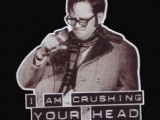| Page: 1 | Rating: Unrated [0] |
How To Change A Song'S Format?
| Good [+1]Toggle ReplyLink» cvxn replied on Thu Apr 7, 2005 @ 3:16pm |
I dled a tune.
I want to burn it on CD, but it's not in the right format. (I'm using Record Now) it must be 16bits Stereo at a frequency of 44.1 KHz. Now, I know I can change the format on .WAV sounds, make it from mono to stereo and all. It's easy using the sound recorder thingie. But how to do it on .MP3 sounds? Do I need to dl something? | |
| Good [+1]Toggle ReplyLink» bob_ replied on Thu Apr 7, 2005 @ 3:21pm |
| Good [+1]Toggle ReplyLink» GAK replied on Thu Apr 7, 2005 @ 9:55pm |
rename the file with a .psd extension.
open it in photoshop, duplicate the layer. ovelay the two layers flatten layers export as bmp. open in excel as .csv file. save as a .xls file. rename the file with a .rns extension. open in reson 3.0 export the soung as .was (16bits, 4kHz) burn onto CD works every time!! no joke.... :| | |
| Good [+1]Toggle ReplyLink» nothingnopenope replied on Thu Apr 7, 2005 @ 10:13pm |
| Good [+1]Toggle ReplyLink» Naughty_Mart replied on Fri Apr 8, 2005 @ 8:28am |
You should simply use another burning software, if you try to change your song's format, you'll probably only end up losing audio quality.
But if you insist on changing it's format, you could always get yourself an audio software like soundforge who lets you change formats pretty easily. | |
How To Change A Song'S Format?
| Page: 1 |
[ Cumbre de Página ] |
Post A Reply |
You must be logged in to post a reply.
[ Cumbre de Página ] |