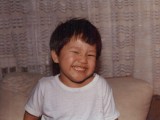| Page: 1 | Rating: Unrated [0] |
K How Do You Get Ride Of The Pop Up Mess
|
 Coolness: 84945
| Fucking pop up messages how do you get rid of them? |
|
 Coolness: 276375
| pop up msgs? or ads?
For some reason I never get em on either of my computers.. Then again.. I dont look at porn.. :b |
|
 Coolness: 84945
| no not add just stoopid little messages like:
[ getrideofthese.com ] only 2.99$
type shit I don't want to spend money I'm sure it's just like a menue option or someting. |
|
 Coolness: 84945
| Also I don't look at porn on this computer cause it's my moms and it would prolly fuck it up. |
|
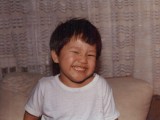 Coolness: 126710
| i use pop-up stopper
[ panicware.com ]
it's pretty simple, stops everything and when you actually want a new window to pop up (like when you click on a picture/link and a new window is supposed pop up) you just hold the 'Ctrl' key and click the link/picture
and it also make a sounds when something got blocked |
|
 Coolness: 685530
| |
|
 Coolness: 133550
| i have the same problem. wich program is better in stopping them? |
|
 Coolness: 84945
| thanks spooky that was exactly what I needed. |
|
 Coolness: 685530
| megan follow the link there are step by step instructions on what to do. |
|
 Coolness: 41365
| use mozilla. |
|
 Coolness: 685530
| They aren't talking about popup adds. They're talking about the windows messanger service that's built in and by default enabled. Most people behind a firewall don't have to worry about that, but anyone who doesn't have one does. |
|
 Coolness: 42225
| Some pop-ups use Windows' built-in Messenger service, which sends messages in a broadcast across a network. The way to block these annoying messages is to disable the Messenger service. In Windows XP, you can do this through the Control Panel. Navigate to Administrative Tools | Services. Double-click on Messenger and click on Stop. Then set the Startup Type to Manual or Disable. Click on OK and the pop-up spam will be blocked. |
|
 Coolness: 685530
| Yeah, like, it's sooooooo hard for people to click on the link I posted. |
K How Do You Get Ride Of The Pop Up Mess
You must be logged in to post a reply.